The Solopreneur Life | Passive Income | Home Business
“How Mobile-Friendly Is My Website?”
- By Gregory Rouse
- •
- 27 Jan, 2015
D o you ever wonder, “How mobile-friendly is my website?” I know I do. I work on a MacBook Pro and I’m on my iPhone a lot. I don’t use an iPad, so My Inner Boss sometimes says: “You should see how that page looks on an iPad.”
Well, I found an easy way to do that — a website called MobileTest.me. Here’s what you do.
1. Go to MobileTest.me. Below is an image of the MobileTest.me home page. To get started at MobileTest.me, select a device you want to emulate:

2. In the search bar, type the URL of the website you want to test, and then click “Go.”

If your site is mobile-friendly, you’ll see something like this:

3. You can change the device you want to emulate. And you can change the orientation (portrait or landscape):

Mobile-Friendly Becomes More Important Every Day
When I moved TheSolopreneurLife.com to the Rainmaker platform , responsive design was a HUGE motivation. (All sites on the Rainmaker platform are responsive.) My former site wasn’t responsive, and I was long overdue to make the change.
It feels awesome to finally have a responsive website. And here’s something I just noticed today. When you’re searching on a mobile device, Google search now lets you know if a website is mobile-friendly. Look how it says “Mobile-friendly” under my URL:

Are you still not convinced that your website needs to be responsive? Check out the data below from ad60.com.
Free Newsletter "Get the Latest Solopreneur Tips and Advice"
Thank you for contacting me.
I will get back to you as soon as possible
Please try again later







The Solopreneur Life
Your Trusted Guide On Your Solo Journey...
Join the Newsletter
Contact Us
We will get back to you as soon as possible
Please try again later
All Rights Reserved |The Solopreneur Life