The Solopreneur Life | Passive Income | Home Business
My First Impressions of the New Mailchimp Popup Forms
- By Gregory Rouse
- •
- 31 Jan, 2015
T his afternoon I went to my Mailchimp to make a change to a signup form. At the forms list, I scrolled down and saw “Subscriber popup.”

Wait, what?
UPDATE February 1: Well, that didn’t last long. After installing the popup, my sign-ups fell off a cliff, as did my page views and average time on the site. So I pulled the plug. I think the problem is that the popup appears too quickly; five seconds isn’t enough time for people to get into the site. If Mailchimp gives me the option of setting the time to 30 seconds or 1 minute, I’ll give the popup another try.
Yep, Mailchimp has finally added popup forms. It’s about three years overdue. (Mailchimp apparently had a popup in the past, but the first time I heard about it was in Mailchimp’s announcement of this new popup. Mailchimp calls its old one the “evil” popup…and offers no explanation for why it was evil…okay…moving on.)
Mailchimp introduced its new popup in December and then released instructional information earlier this month.
Popup technology is abused more than any other online tool. It’s a shame because, when used properly, popups can be helpful to both the reader and the website operator.
I’ve tried several popup products (5, 10, 15?), and you’ll notice that popups are absent from my site. I’ve had three issues with popups that I’ve tried: bad graphic design; negative effect on my website’s speed; and poor conversion results.
I hope the Mailchimp popup performs better. But if it doesn’t, I will be implementing the use of a fixed banner (an element at the top of the site that doesn’t move as you scroll down) that I’ve been working on.
I created a Mailchimp popup form today for TheSolopreneurLife.com. Here are my first impressions.
Graphic Design
One issue I’ve had with other popups has been design. The stock designs have been ugly, and customization options have been limited.
The customization options with the Mailchimp popup are limited, too. For example, I’d like to change the background color of the form. No dice. But I’ll do some digging and see if customization is possible via CSS.
There are four layout options:
• No photo
• Banner photo (950 pixels and 150 pixels)
• Photo on the left (450×400)
• Photo on the right (450×400)
To start, I used the “no photo” option, but I’m going to experiment with the other layouts, too.
Setup
The form is very easy to use. If you’re a Mailchimp user, it will take you less than 10 minutes to have it up and running. When you’re finished, Mailchimp generates code for you to copy and install in your website.

Timing
Another issue I have with the Mailchimp popup are the options for when the popup appears: immediately, 1 second, 3 second, 5 seconds.
I’d like the option of being able to use 30 seconds or 1 minute.
Mobile Responsive
Responsive design is when a website dynamically adapts to different screen sizes by resizing and reformatting its design elements. The Mailchimp popup form looks good on my MacBook, and I think the form looks fine on my iPhone (see screenshot).
Opacity
You can adjust the opacity of the popup, which is a really cool feature. But it isn’t working for me, and that pisses me off
annoys me.
UPDATE:
Free Newsletter "Get the Latest Solopreneur Tips and Advice"
Thank you for contacting me.
I will get back to you as soon as possible
Please try again later







The Solopreneur Life
Your Trusted Guide On Your Solo Journey...
Join the Newsletter
Contact Us
We will get back to you as soon as possible
Please try again later
All Rights Reserved |The Solopreneur Life