The Solopreneur Life | Passive Income | Home Business
How to Change the Text on Mailchimp’s “Subscribe to List” Button
- By Gregory Rouse
- •
- 19 Dec, 2014
T he old retail adage, “a confused mind never buys,” applies to online sign-ups, too.
Here’s an example. Mailchimp’s default text on its sign-up buttons says “Subscribe to list.” But “Subscribe to list” is not what you want the visitor to see when she’s registering to receive your e-book, white paper, or other product. “Subscribe to list” doesn’t match what she wants to do — at all.
When the button text doesn’t match the offer, you’re planting doubt in the user’s mind and increasing the possibility she’ll flee your site without getting your product. And who can blame her? She wants an e-book but your MailChimp button is talking about a list!
The video above demonstrates how to change the text on the “Subscribe to List” button. It’s super-easy to do, once you know where to go on the MailChimp dashboard.
UPDATE:
Free Newsletter "Get the Latest Solopreneur Tips and Advice"
Thank you for contacting me.
I will get back to you as soon as possible
Please try again later







The Solopreneur Life
Your Trusted Guide On Your Solo Journey...
Join the Newsletter
Contact Us
We will get back to you as soon as possible
Please try again later
All Rights Reserved |The Solopreneur Life