The Solopreneur Life | Passive Income | Home Business
How I Improved My WordPress Website’s Speed by 60 Percent
- By Larry Keltto
- •
- 18 Nov, 2014
O ne of the best things about the WordPress publishing platform is that it gives you endless customization options.
Most of the customization comes via plugins, which are small programs that you install on your site. There are thousands of plugins, serving nearly every purpose you can imagine: drop caps, forms, tables, security, search-engine optimization, blog comments, caching, site backups, and more.
Most plugins are free. But they all come with a cost: they slow down your website’s performance.
In less than 45 minutes, I found and eliminated the slowpoke plugins installed on TheSolopreneurLife.com. In the process, I improved my WordPress speed by 60 percent. This is how I did it.
Speed Is Money
Nearly half of web users expect a site to load in 2 seconds or less, according to surveys done by Akamai and Gomez.com.[1] Users will leave a site that hasn’t loaded within 3 seconds.
Plugins affect website load times. This can lead to lower conversion rates, which can mean fewer customers and less money in your pocket.
Recently I wondered how the plugins I’ve installed on TheSolopreneurLife.com affected its performance. As I searched for plugin-performance info, I found a plugin — the P3 Plugin Performance Profiler — that tests plugin speed. The P3 description says:
This plugin creates a profile of your WordPress site’s plugins’ performance by measuring their impact on your site’s load time. Often times, WordPress sites load slowly because of poorly configured plugins or because there are so many of them. By using the P3 plugin, you can narrow down anything causing slowness on your site.
The P3 plugin, which was developed by GoDaddy, is free and receives 4.6 stars out of 5 at WordPress.org. Users have downloaded P3 nearly 450,000 times. The latest update to the plugin was October 31, which is great. (I stay away from plugins that haven’t been updated in the past 12 months, because it probably means the developer isn’t maintaining it and it might not work with the latest versions of WordPress.)
Not So Fast
I installed the P3 and used it to profile my site and plugins. The first test gave me these results:
• Site load time: 1.40 seconds
• Plugin load time: 0.898 seconds (63.8% of site load time)
The 1.4-second load time was O.K., but I wanted to see if I could improve it.
P3 creates a pie chart that shows the relative run time per plugin:
It revealed that a plugin named WP RSS Aggregator (the purple piece of the pie above) was taking .315 seconds to load. That’s a big chunk of time for a plugin that’s not vital for my site.
So I removed the plugin and ran another test. Here are the results:
• Site load time: 1.09 (22% improvement)
• Plugin load time: 0.655 (59.7% improvement)
A great improvement! But I wondered if I could do better. Once again I looked at the relative run time, per plugin. I found a plugin that I didn’t need, the Pretty Link Lite plugin, and it was taking .089 seconds to load. I removed it and got this:
• Site load time: 0.81 seconds (26% improvement from the previous test)
• Plugin load time: 0.46 seconds (30% improvement from the previous test)
Another huge performance gain! I went through the process two more times, removing two more non-vital plugins. I finally got down to these stats:
• Site load time: 0.56, an overall improvement of .84 seconds (60%)
• Plugin load time: 0.27, an overall improvement of .63 seconds (69%)
The remaining plugins are vital to my website, so I stopped killing plugins.
Three Other Useful Plugin Measurements
P3 also measures load time of the core WordPress functions and the load time of the WordPress theme that’s in use. Plus, it tracks the amount of memory required and the number of MySQL database queries. My results after removing the plugins:
• Core load time: 0.24 seconds, an overall improvement of .17 seconds (41%)
• Theme load time: .059 seconds, an overall improvement of .0087 seconds (8%)
• Memory: 36.47MB, an overall memory decrease of 13.4 MB (27%)
• MySQL database queries: 37, an overall decrease of 32 queries (46%)
I was very happy with the theme load time, even before the speed improvements; not all themes are that lean and speedy.
Share Your Thoughts
Have you tested plugin performance? What did you use for the testing? How did it work? Have you ever encountered plugins that were super speedy or super slow? Please share your thoughts below.
Source:
[1] “Speed Is a Killer,” Kissmetrics.com
Free Newsletter "Get the Latest Solopreneur Tips and Advice"
Thank you for contacting me.
I will get back to you as soon as possible
Please try again later







The Solopreneur Life
Your Trusted Guide On Your Solo Journey...
Join the Newsletter
Contact Us
We will get back to you as soon as possible
Please try again later
All Rights Reserved |The Solopreneur Life